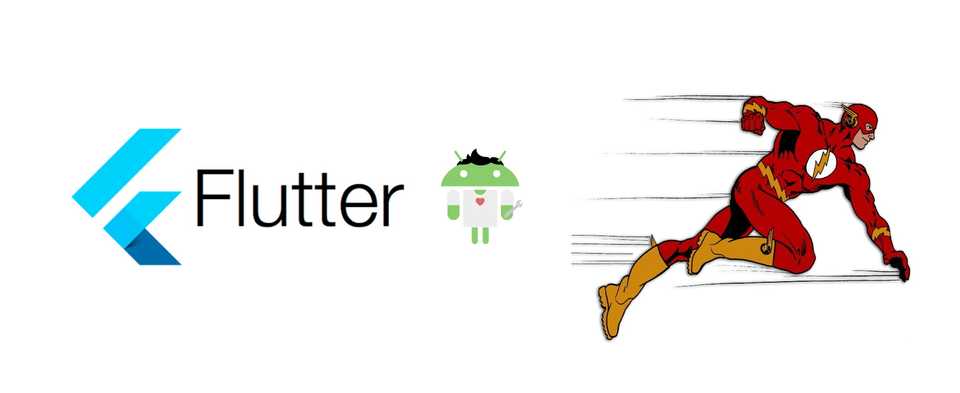Optimizing Flutter - Part 1: Test Performance
Recently, while looking around avenues for optimisation on our CI pipeline, I explored the tests library and ran into the “concurrency” parameter.
Concurrency
Test suites by default run on half of the number of CPU cores. We can leverage this parameter to control the number of test suites that run in parallel.
A typical invocation would look similar to the command below:
flutter test --concurrency=<default>In order to check the difference let’s see how the default test execution fares on a project with 430 tests.
/usr/bin/time -l flutter test
...
...
...
🎉 430 tests passed.
29.03 real 41.32 user 9.33 sys
1551482880 maximum resident set size
226740352 peak memory footprintⓘ Note: We’ve used the full qualifier “/usr/bin/time” instead of “time” since it allows us to pass more arguments.
Next, let’s try with leveraging the maximum cores that our machine allows i.e. 10.
/usr/bin/time -l flutter test --reporter=github --concurrency=10
...
...
...
🎉 430 tests passed.
22.23 real 42.51 user 10.56 sys
1904492544 maximum resident set size
240502720 peak memory footprint
As you can see it takes 30% less time when we max out concurrency. However, this comes at a cost i.e. the memory footprint also increases slightly, although I’ve found the increase to be reasonable. Now that we have a fair idea around the improvements let’s write a script that could pull integrate this into our CI setup.
Continuous Integration
If you plan on running your tests on a CI you can leverage the following script to automatically retrieve the number of cores on the worker instance and pipe it into the flutter test command as follows
## ci_checks.sh
os_type=$(uname)
if [[ "$os_type" == "Linux" ]]; then
number_of_cores=$(nproc)
elif [[ "$os_type" == "Darwin" ]]; then
number_of_cores=$(sysctl -n hw.physicalcpu)
else
number_of_cores=$(echo %NUMBER_OF_PROCESSORS%)
fi
flutter test --concurrency=$number_of_coresThere is yet another trick to speed up tests i.e. sharding. Let’s see how we can leverage it the next section.
Sharding
If your CI doesn’t cap the number of parallel jobs you can run or alternately if speed is your primary concern, you could benefit from test sharding (splitting your tests into multiple chunks that can be run independently on different machines).
Sharding consists of supplying two parameters:
- Total Shards : This indicates the number of subsets you wish to break the tests into.
- Shard Index: This indicates the index of the subset of tests you’re running.
So typically if you wish to split your test suite into two chunks and run it on two machines you could do this.
#Machine 1
flutter test --total-shards 2 --shard-index 0
#Machine 2
flutter test --total-shards 2 --shard-index 1The optimal number of shards depends on several factors, including the costs and infrastructure of your underlying CI services. Benchmarking different shard sizes will help you determine the ideal configuration for your specific needs.
Readability
Flutter tests use the reporter parameter to “prettify” the outputs. I’ve found the “github” reporter to be neat and
concise as opposed to the default reporter. Let’s take a look at the default reporter output:
#Default Reporter
00:08 +198: pokemon-flutter/test/blocs/pokemon_overview_bloc_test.dart: verify the initial state when user has caught a pokemon
[🌎 Easy Localization] [WARNING] Localization key [stories] not found
[🌎 Easy Localization] [WARNING] Localization key [stories] not found
[🌎 Easy Localization] [WARNING] Localization key [stories] not found
[🌎 Easy Localization] [WARNING] Localization key [stories] not found
00:09 +252: pokemon-flutter/test/blocs/pokemon_overview_bloc_test.dart: verify when user switches tab to view details after catching a pokemon we navigate to it
[🌎 Easy Localization] [WARNING] Localization key [stories] not found
Using the github reporter on the other hand we get the below output:
flutter test --reporter=github
...
...
...
✅ pokemon-flutter/test/blocs/pokemon_overview_bloc_test.dart: verify the initial state when user has caught a pokemon
✅ pokemon-flutter/test/blocs/pokemon_overview_bloc_test.dart: verify when user switches tab to view details after catching a pokemon we navigate to itConclusion
In this article, we explored two key techniques to optimize your Flutter test execution time: concurrency and sharding. By leveraging these approaches, you can significantly reduce test execution time, leading to a faster development workflow and quicker feedback loops.